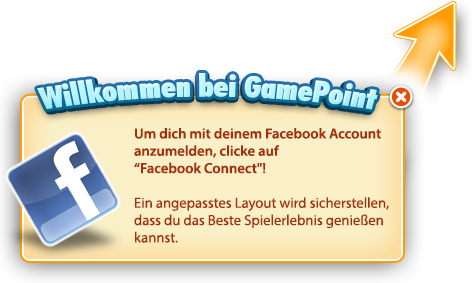GamePoint fans get excited! ![]() We have some sparkly new RoyalDice updates for you!
We have some sparkly new RoyalDice updates for you!
1. One of the most important updates of this version is that we’ve made the game BIGGER! Please note that we did not remove anything, we have just rearranged things to create more space for a bigger game.
2. We added a sharp, new navigation bar at the top of the page that shows you your current coin balance, your level progression, your online friends and provides a way to easily change rooms within RoyalDice.
This button will currently direct you to the roomlist you're all used to, while our team of developers is working on a brand new in-game roomlist. The new roomlist will enable you to jump rooms without ever leaving RoyalDice, making for a quicker & easier transition! So that's something to look forward to in the upcoming weeks.
3. We've also redesigned the chat. Although the chat might look different, it's actually as big as your're used to. We've simply moved the private messages you used to receive on the right hand side into something we call Chat Heads. They're simply buttons that allow you to navigate between private conversations. They will pop up the moment you start a private conversation or when you receive a private message.
To open a private conversation, click that person’s Chat Head. Their nickname will always be showed above the conversation. This way you can make sure if you’re in a private message or not. To return to the room chat, just click the three-people icon on top of the tab.
If you're not friends yet with somebody yet the 'add friend' button will appear behind their player name, so you can add them easily from this screen. Alternatively, you can add them through the friendlist or when hovering over their player names in the lobby, as you always could.
4. The smiley menu and the chat channels also got a redesign. In all fairness, they were due for a make-over. We'll be adding some new smileys later on as well. So keep an eye on them!
5. Have you ever experienced that you were typing a very long sentence and halfway through realized you made a mistake? Well, I have. In the previous version you couldn't see all the chat that you were typing in the input field. In this updated version, the input field enlarges if you type more than a single sentence. Nice!
6. You might wonder where you can change your online status in this new version. No worries, it's still there – we’ve just moved it to another location. You simply have to click your avatar in the navigation bar to alter your status to your liking.
7. Last but not least, you might have noticed that some space in the navigation bar is reserved for something that’s “Coming soon”. Curious what that might be? Why not watch our video where we give you a sneak preview of this feature? You can watch it HERE.
8. As of today we feature a brand new function, it is now possible to enjoy RoyalDice on fullscreen. You can click on the expand button on the top right to maximize your RoyalDice experience.
Don't see the button yet? A quick reload of the page should settle that. Enjoy this new feature!
If you have participated in our public tests, watched our video introduction or read the sneak preview on our News page you probably already know what I'm talking about. We have launched an improved version of your favorite Dice game!
We hope you enjoy these cool, new updates as much as we do. Have fun and please do let us know what you think!